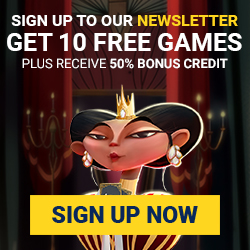When playing your favorite games online through the Michigan Lottery, you are bound to win something through your time playing. In that time, you will most likely want to withdraw those earnings.
But how do you withdraw the earnings, and what is the best method? Luckily there are a handful of options to work in your favor.
The Michigan Lottery promotes values such as integrity and security in the payment process. You can rest assured that they will secure your information and give you your well-earned money.
For players that are withdrawing from their account for the first time, you will most likely need to have important documentation ready. This means you might have to submit your documents to be reviewed before the withdrawal will be finalized.
If this happens to be your first withdrawal request, you will need to find the Verify Payment Methods to Collect Winnings section in order to confirm the documentation needed. Then you will be able to submit this before initiating the withdrawal request.
If you need to do this, it will be beneficial if you can have all text and pictures in the images clear and easy to read before uploading them. This could potentially delay your process time for up to seven days.
If you have already made a withdrawal using the same payment method, then the documentation needed for this would already be in place. This means that the withdrawal process should occur more quickly and efficiently.
If you would like to check the status of your current withdrawal, you have the ability to view the status in your account.
If, for some reason that you require further assistance on your account, you can contact Customer Support. They are available in a few different ways, such as chat, email, and phone (844)-887-6836.
Keep in mind that you need to have at least $10 in winnings for your Michigan Lottery account in order to submit a withdrawal request.
Below are two separate guides to withdrawing your earnings. The two options are for a mobile phone and a desktop computer. When it comes to payment methods, the choices are a little more in your favor for what you can use.

To begin, simply sign in to your account. You can find this under the “≡” icon in the upper left section of your device. From there, click on “Sign In” and enter your Michigan Lottery account information.
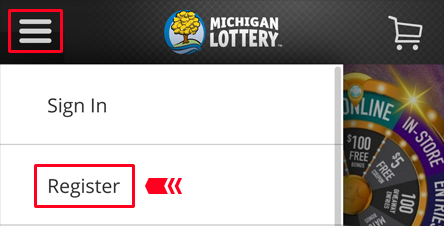

To begin, simply sign in to your account. You can find this under the “≡” icon in the upper left section of your device. From there, click on “Sign In” and enter your Michigan Lottery account information.
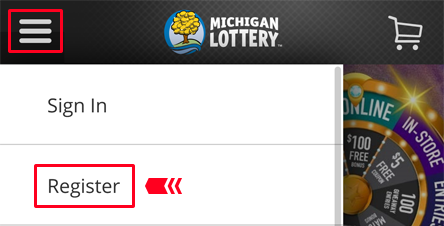

Next, click on “Withdraw Funds” from the menu.
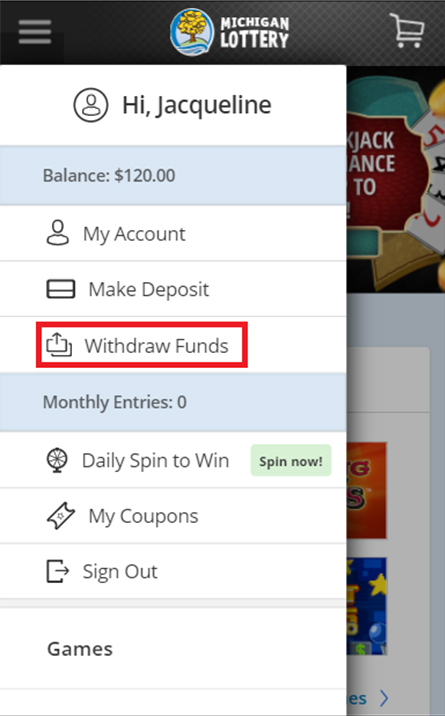

Next, click on “Withdraw Funds” from the menu.
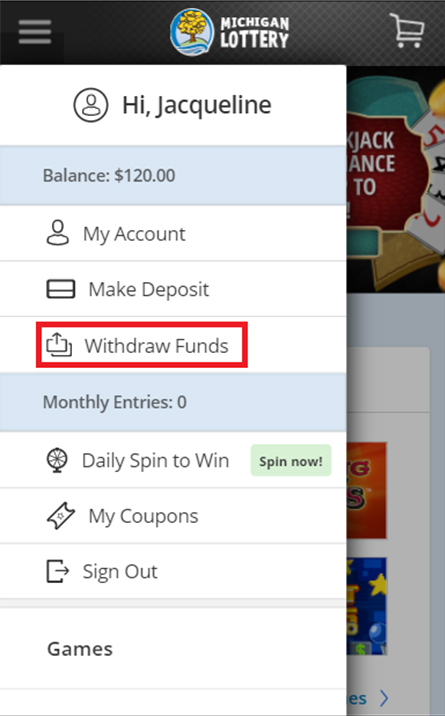

Once the drop-down menu appears, click on a withdrawal method. PayPal is an option, too, if you have made a successful deposit using your PayPal account.
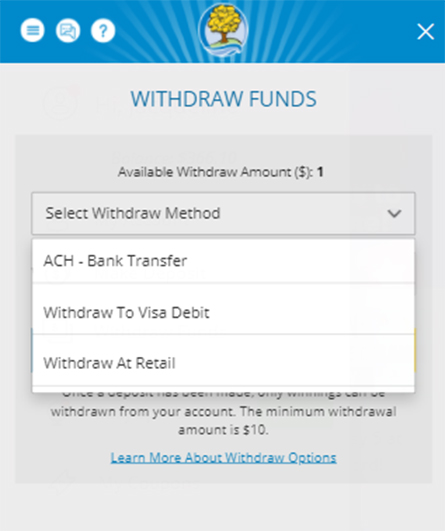

Once the drop-down menu appears, click on a withdrawal method. PayPal is an option, too, if you have made a successful deposit using your PayPal account.
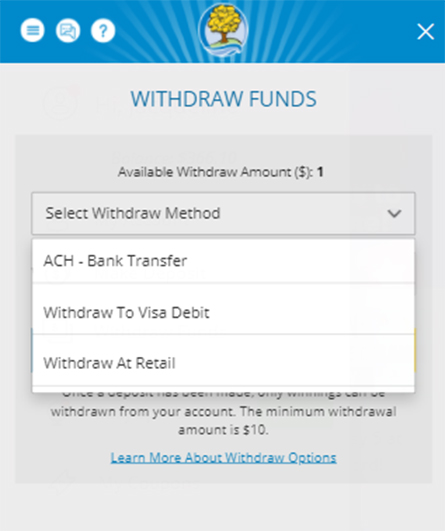

The following page will differ based on the withdrawal method of your choice. Below you will see examples of each.
ACH Bank Transfer will require: Withdrawal Amount, SSN, Drivers License, Account Number, and Routing Number.
Once information is entered, you will need to confirm and submit the withdrawal amount.
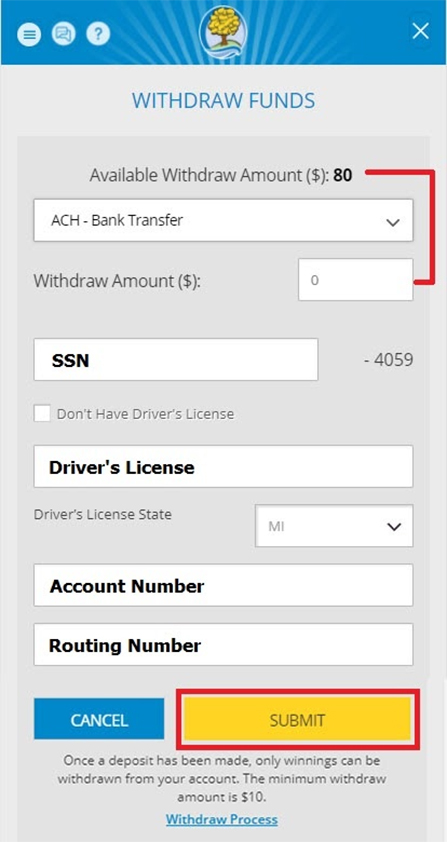

The following page will differ based on the withdrawal method of your choice. Below you will see examples of each.
ACH Bank Transfer will require: Withdrawal Amount, SSN, Drivers License, Account Number, and Routing Number.
Once information is entered, you will need to confirm and submit the withdrawal amount.
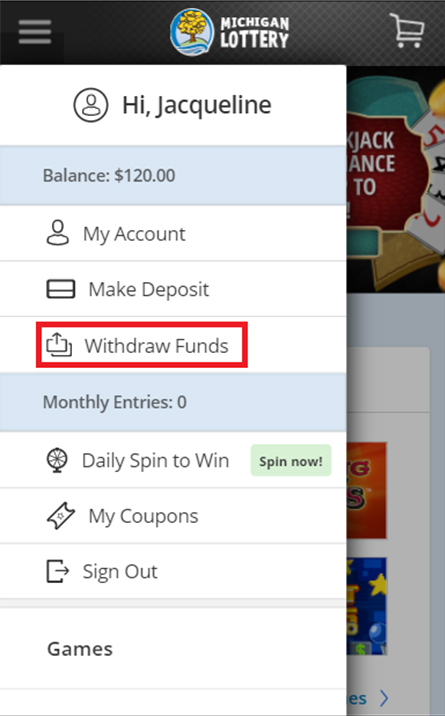

Visa Debit will require: Withdrawal Amount, select Add New Card or use previously entered if new card then input Card Number and Name listed on Card, then select Month, Year, and input the CVV number.
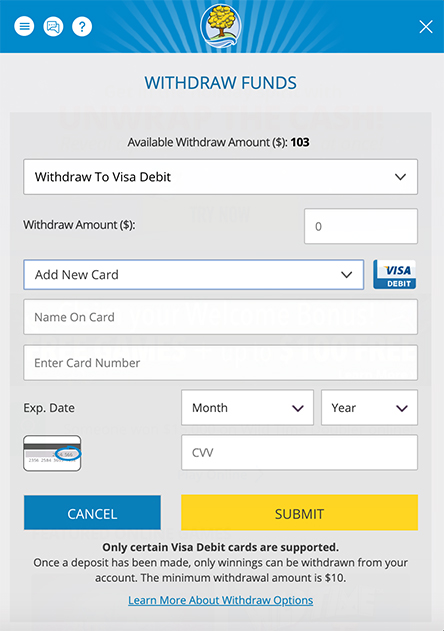

Visa Debit will require: Withdrawal Amount, select Add New Card or use previously entered if new card then input Card Number and Name listed on Card, then select Month, Year, and input the CVV number.
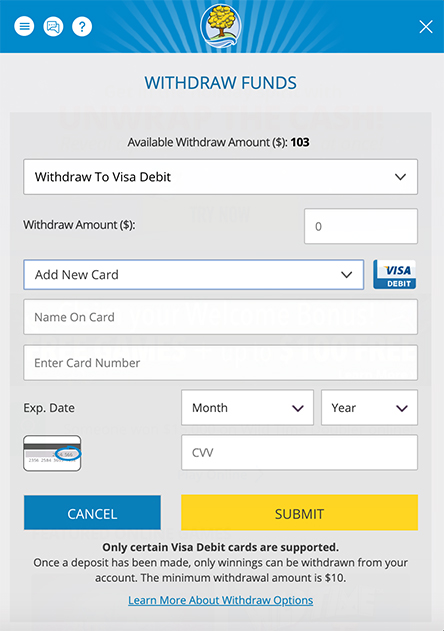

From here, you will need to enter in the amount you would like to withdraw. Simply type in the “Withdraw Amount ($)” field. Depending on your payment method of choice, you might have to fill in additional fields.
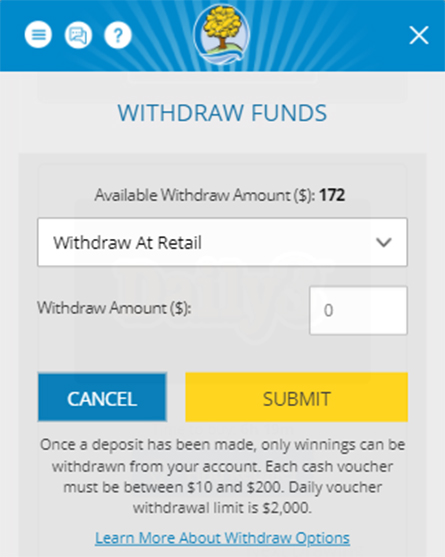

From here, you will need to enter in the amount you would like to withdraw. Simply type in the “Withdraw Amount ($)” field. Depending on your payment method of choice, you might have to fill in additional fields.
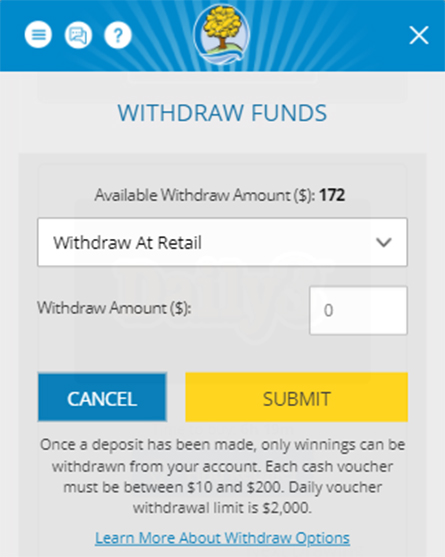

Next, click on the “SUBMIT” button in order to continue with the withdrawal process. The Request Received page shows you a quick summary of your withdrawal request, and it will send out a confirmation email to the email address linked to your Michigan Lottery account.

Next, click on the “SUBMIT” button in order to continue with the withdrawal process. The Request Received page shows you a quick summary of your withdrawal request, and it will send out a confirmation email to the email address linked to your Michigan Lottery account.
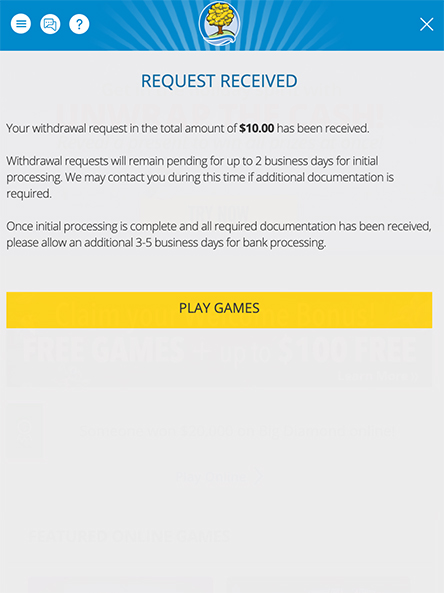

Next, click on the “SUBMIT” button in order to continue with the withdrawal process. The Request Received page shows you a quick summary of your withdrawal request, and it will send out a confirmation email to the email address linked to your Michigan Lottery account.
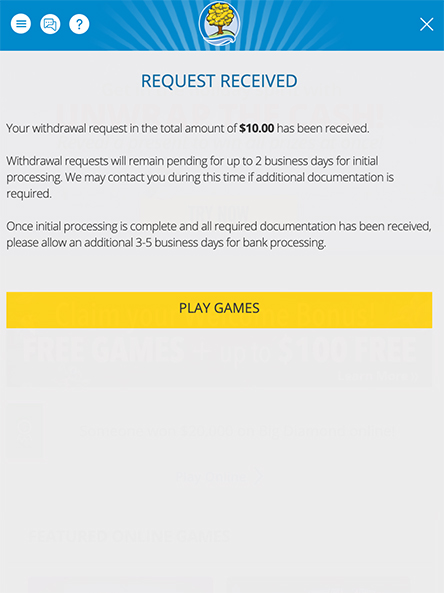
If you read the mobile section, you will notice that the desktop version is quite a similar process. The only main difference will be the outlook of everything.
Once you sign into your account, simply select your name to expand the account menu. From there, click on the “Withdraw Funds” tab from the menu.
On the drop-down menu, you will need to select a withdrawal method. PayPal is an available option if you have made a successful deposit before when using your PayPal account.
The page will differ based on the withdrawal method that is selected. Some will show new or existing methods of payment.
Next, enter in the amount that you would like to withdraw in the “Withdraw Amount ($)” field. Depending on the payment method of your choice, you might have to fill in additional fields.
Then, click on the “SUBMIT” button in order to continue with the withdrawal process. The Request Received page will show you a quick summary of your withdrawal request. There will also be a confirmation email that will be sent to the email address linked to your Michigan Lottery account.
Whether or not you used a mobile or desktop version to make a withdrawal, all of the withdrawal requests could remain pending for up to two business days (Monday-Friday, not counting holidays) for the initial processing. These processing times could vary, too, depending on your chosen withdrawal method.
For your security, the Michigan Lottery could potentially contact you during the processing time and have you upload additional documentation within the Secure Document Upload tool. Once additional documentation is provided, the document review process could take up to three business days.
If the documentation that was provided is sufficient, then your withdrawal request will be approved. If the documentation is not sufficient enough, then the compliance team will send an additional request to you and the email that is linked to your Michigan Lottery account.
For your protection, always check the email to be sure that someone is not posing as them. All of the relevant email notifications will be sent from [email protected].
Once the initial processing is completed, and the withdrawal has been approved, then you will have a few windows of when you should receive your payment. Below you will see the estimated processing times for each withdrawal method.
Withdrawal Method and Estimated Time:
ACH – Bank Transfer: 3-5 business days
Paypal: 2-4 business hours
Withdraw At Retail (Withdraw Voucher): Immediately available to be able to print out on your My Account page
Withdraw to Visa Debit: 24 business hours
Check (manual issuance): Based on the Post Office delivery schedule
Again, in order to ensure the proper completion of your withdrawal, you should double-check that your personal details and payment method information that has been entered on the website is correct and up to date. Also, keep in mind that you are only able to withdraw the account winnings and not deposited amounts.
This is a very important security measure that is used to prevent fraudulent deposit and withdrawal requests. If your withdrawal request has not been approved, or if you have not received a follow-up email for the request in roughly three business days, you should contact Customer Support at 1-844-887-6836.